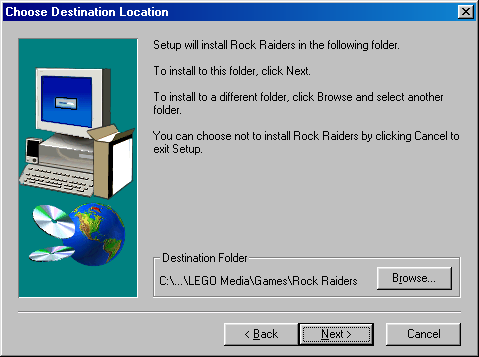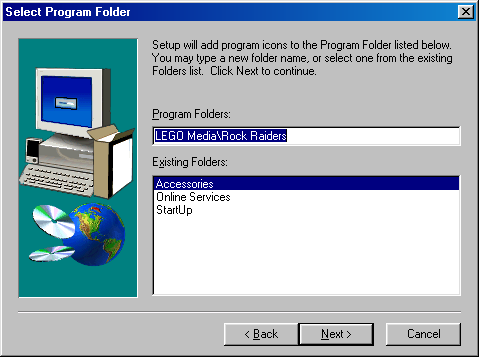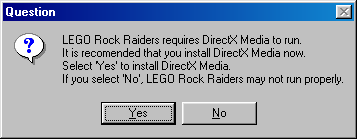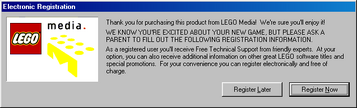Guide:Setting up LEGO Rock Raiders
Have you been wanting to play LEGO Rock Raiders again after all these years, but getting it to work on any modern computer seems impossible? Fear not as this page will explain step by step how to get this old game to run as well as how to mod and overhaul the entire game!
Known versions
| Language | EXE date | LegoRR.exe | LegoRR.icd | Notes |
|---|---|---|---|---|
| English | 25 September 1999 | 735,744 bytes | 0 bytes | Found in later re-releases by SelectSoft. This EXE can also be found on the CD with a date of 27 March 1999 for some reason.[1] |
| 27 September 1999 | 736,768 bytes | Commonly called the "Masterpiece" version, as it was found in Masterpiece-labelled releases of the game around 2000. It is supposedly more stable than the original release. | ||
| 12 October 1999 | 280,311 bytes | 736,813 bytes | Original big box and jewel case releases. SafeDisc − not recommended.[1] No, I don't know why they kept using earlier versions for later releases. | |
| French | 27 September 1999 | 736,768 bytes | 0 bytes | Packaged with German and sometimes English. |
| German | Packaged with French and sometimes English. For unknown reasons, this version has menu rockfall transitions disabled in its Lego.cfg. | |||
| Dutch | 4 October 1999 | 736,256 bytes | Packaged with Italian and Spanish. | |
| Italian | Packaged with Dutch and Spanish. | |||
| Spanish | Packaged with Dutch and Italian. | |||
| Danish | Packaged with Norwegian and Swedish. | |||
| Norwegian | Uses Bokmål text. Packaged with Danish and Swedish. | |||
| Swedish | Packaged with Danish and Norwegian. | |||
| Croatian | 15 October 2002 | 1,481,701 bytes | 221 bytes | Packaged with Serbian and Slovenian. |
| Serbian | Packaged with Croatian and Slovenian. | |||
| Slovenian | Packaged with Croatian and Serbian. |
Installing the game
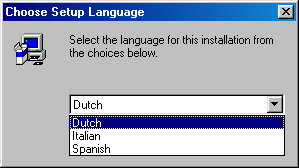
Depending on which release you are using, the installer may first ask you to select a language. This will be the language that the installer will be presented in, and the language used for text and dialogue audio in the game. Four "groups" of languages are known to exist; other releases only contain one language. These groups are:
- French, German (todo: confirm if any also include English?)
- Dutch, Italian, Spanish
- Danish, Norwegian (Bokmål text), Swedish
- Croatian, Serbain (Latin alphabet), Slovene
The setup program will ask you to close all other programs before continuing. As you are likely running this game on a computer with more than 256 megabytes of memory, this is likely not necessary. The installer then presents a EULA, which as always can be ignored. (Some of the EULA's highlights include claiming you must immediately send the game back to the now-defunct LEGO Media if you click "no" to accepting it, or that you must destroy the game the moment you do something as heinous as trying to sell it or giving it to a friend.)
-
Choose Destination Location
-
Select Program Folder
Select the directory on your computer where you want to install LEGO Rock Raiders. By default, it will install to C:\Program Files\LEGO Media\Games\Rock Raiders on 32-bit Windows systems, and to C:\Program Files (x86)\LEGO Media\Games\Rock Raiders on 64-bit systems. (Windows introduced support for 64-bit systems with certain versions of Windows XP, and Windows 11 dropped support for 32-bit systems.) The next screen asks which folder in your Start menu it should place shortcuts for the game in. The default directory is LEGO Media\Rock Raiders. Both of these can safely be left as the default options. The installer warns that the game will use around 150 megabytes of space when installed (the exact number varies depending on which release is used); again, this will likely not be an issue unless you are running it on an old computer or severely need to invest in an external hard drive.
After installing the game, the setup program may ask you to install DirectX 6. If you are installing this on an older operating system (such as Windows 98) and do not already have DirectX 6 or higher installed, you should select yes. (DxDiag, 4.06.02.0436)
If you're running the game on a newer operating system (since Windows XP), you will likely already have newer versions of DirectX installed (between versions 9 and 12). If so you can select no (if it even offers to install); if you are on Windows 10 or higher, you will be directly bypassing DirectX anyway.