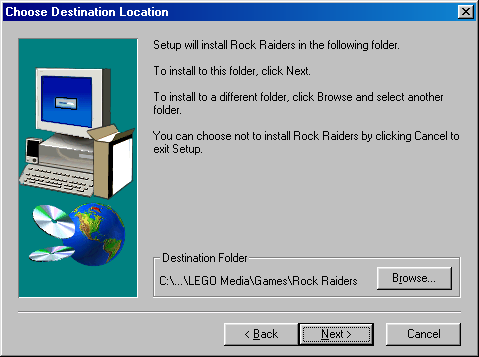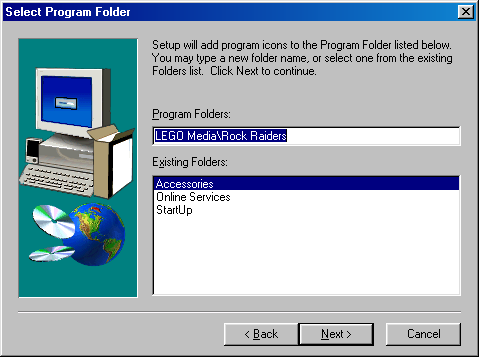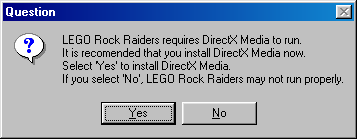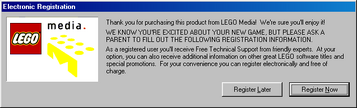Guide:Setting up LEGO Rock Raiders: Difference between revisions
| (35 intermediate revisions by 3 users not shown) | |||
| Line 1: | Line 1: | ||
{{italic title|string=LEGO Rock Raiders}} | |||
Have you been wanting to play LEGO Rock Raiders again after all these years, but getting it to work on any modern computer seems impossible? Fear not as this page will explain step by step how to get this old game to run as well as how to mod and overhaul the entire game! | |||
== | == Known versions == | ||
''LEGO Rock Raiders'' is known to have been officially released in twenty different languages (eighteen fully translated and two partially translated). The table below lists all of the known major release versions, with each version's primary language and the date modified and size in bytes of the files LegoRR.exe, LegoRR.icd (if present), LegoRR0.wad, and LegoRR1.wad. Red cells means that version contains SafeDisc and requires the CD to be inserted to run; yellow cells means the version does not use LegoRR.icd. | |||
{| class="wikitable sortable" | |||
|+ Caption text | |||
|- | |||
! rowspan="2" | Language | |||
! colspan="2" | LegoRR.exe | |||
! colspan="2" | LegoRR.icd{{efn-lg|The Portuguese version instead uses LegoRR.dll.}} | |||
! colspan="2" | LegoRR0.wad | |||
! colspan="2" | LegoRR1.wad | |||
|- | |||
! date | |||
! size | |||
! date | |||
! size | |||
! date | |||
! size | |||
! date | |||
! size | |||
|- | |||
| English, Mandarin | |||
| 25 September 1999 | |||
| {{formatnum:735744}} | |||
| rowspan="2" | 9 September 1999 | |||
| rowspan="2" | 0 | |||
| rowspan="5" | 22 September 1999 | |||
| rowspan="5" | {{formatnum:78968800}} | |||
| rowspan="3" | 25 September 1999 | |||
| rowspan="3" | {{formatnum:3754454}} | |||
|- | |||
| rowspan="2" |English | |||
| 27 September 1999 | |||
| {{formatnum:736768}} | |||
|- | |||
| style="background:#FFC7C7;" | 12 October 1999 | |||
| style="background:#FFC7C7;" | {{formatnum:280311}} | |||
| style="background:#FFC7C7;" | 12 October 1999 | |||
| style="background:#FFC7C7;" | {{formatnum:736813}} | |||
|- | |||
| French | |||
| rowspan="2" | 27 September 1999 | |||
| rowspan="2" | {{formatnum:736768}} | |||
| rowspan="8" | 9 September 1999 | |||
| rowspan="8" | 0 | |||
| 29 September 1999 | |||
| {{formatnum:3788408}} | |||
|- | |||
| German | |||
| 25 September 1999 | |||
| {{formatnum:3555113}} | |||
|- | |||
| Dutch | |||
| rowspan="6" | 4 October 1999 | |||
| rowspan="6" | {{formatnum:736256}} | |||
| rowspan="6" | 5 October 1999 | |||
| rowspan="6" | {{formatnum:76772227}} | |||
| rowspan="2" | 4 October 1999 | |||
| {{formatnum:3512958}} | |||
|- | |||
| Italian | |||
| {{formatnum:3613168}} | |||
|- | |||
| Spanish | |||
| 8 October 1999 | |||
| {{formatnum:3851368}} | |||
|- | |||
| Danish | |||
| 1 October 1999 | |||
| {{formatnum:3211194}} | |||
|- | |||
| Norwegian | |||
| 4 October 1999 | |||
| {{formatnum:3499890}} | |||
|- | |||
| Swedish | |||
| 9 October 1999 | |||
| {{formatnum:3288198}} | |||
|- | |||
| Polish | |||
| 13 January 2000 | |||
| {{formatnum:730624}} | |||
| 3 November 1999 | |||
| 0 | |||
| 11 March 2001 | |||
| {{formatnum:77474429}} | |||
| 14 May 2001 | |||
| {{formatnum:3095178}} | |||
|- | |||
| Hebrew | |||
| '''???''' | |||
| '''???''' | |||
| style="background:#FFC7C7;" | 12 October 1999 | |||
| style="background:#FFC7C7;" | {{formatnum:736813}} | |||
| 6 March 2000 | |||
| {{formatnum:78841801}} | |||
| 22 March 2000 | |||
| {{formatnum:3916676}} | |||
|- | |||
| Korean | |||
| 23 March 2000 | |||
| {{formatnum:720896}} | |||
| 3 November 1999 | |||
| 0 | |||
| 8 March 2000 | |||
| {{formatnum:78968634}} | |||
| 24 March 2000 | |||
| {{formatnum:3737647}} | |||
|- | |||
| Japanese | |||
| 30 October 2000 | |||
| {{formatnum:739840}} | |||
| style="background:#FFF6C9;" colspan="2" | ''N/A'' | |||
| 5 November 2000 | |||
| {{formatnum:79585650}} | |||
| 1 November 2000 | |||
| {{formatnum:5360691}} | |||
|- | |||
| Russian | |||
| style="background:#FFC7C7;" | 27 November 2000 | |||
| style="background:#FFC7C7;" | {{formatnum:739328}} | |||
| 3 November 1999 | |||
| 0 | |||
| 7 April 2000 | |||
| {{formatnum:79247953}} | |||
| 30 June 2000 | |||
| {{formatnum:3993467}} | |||
|- | |||
| Portuguese | |||
| 1 March 2001{{efn-lg|The Portuguese version has LegoRRHigh.exe and LegoRRLow.exe, which are both identical in size and date; these likely make use of the {{nowrap|<code>LegoRR* {}</code>}} block functions in [[Lego.cfg]].}} | |||
| {{formatnum:36864}} | |||
| style="background:#FFF6C9;" | 1 March 2001 | |||
| style="background:#FFF6C9;" | {{formatnum:737792}} | |||
| 1 March 2001 | |||
| {{formatnum:76772251}} | |||
| 3 April 2001 | |||
| {{formatnum:4660344}} | |||
|- | |||
| Czech | |||
| 1 June 2001 | |||
| {{formatnum:736768}} | |||
| style="background:#FFF6C9;" rowspan="4" colspan="2" | ''N/A'' | |||
| 5 October 1999 | |||
| {{formatnum:76772227}} | |||
| 29 June 2001 | |||
| {{formatnum:5688452}} | |||
|- | |||
| Croatian | |||
| rowspan="3" | 15 October 2002 | |||
| rowspan="3" | {{formatnum:1481701}} bytes | |||
| rowspan="3" | 11 April 2002 | |||
| rowspan="3" | {{formatnum:76956066}} | |||
| 20 April 2002 | |||
| {{formatnum:6398006}} | |||
|- | |||
| Serbian | |||
| 8 October 2002 | |||
| {{formatnum:3747840}} | |||
|- | |||
| Slovenian | |||
| 20 April 2002 | |||
| {{formatnum:6615033}} | |||
|} | |||
{{notelist-lg}} | |||
* English: Has three known EXE versions. The 25 September 1999 version is, strangely, found in later releases like the 2003–2005 ones by SelectSoft. This EXE can also be found on the CD with a date of 27 March 1999 for some reason.<ref name="rru release differences"/> The 27 September 1999 version is commonly called the "Masterpiece" version, as it was found in Masterpiece-labelled releases of the game around 2000. It is supposedly more stable than the original release. Finally the 12 October 1999 version found in original big box and jewel case releases uses '''SafeDisc''' and is not recommended.<ref name="rru release differences"/> | |||
For unknown reasons, the German version has menu rockfall transitions disabled in its [[Lego.cfg]] in <samp>LegoRR1.WAD</samp>; the French version does not. | |||
The Norwegian version uses [[Wikipedia:Bokmål|Bokmål]] text. | |||
The Portuguese version will not install on Windows NT. | |||
The Serbian version uses [[Wikipedia:Gaj's Latin alphabet|Gaj's Latin alphabet]] text rather than [[Wikipedia:Serbian Cyrillic alphabet|Cyrillic]]. | |||
=== Installing the game === | |||
Installing the game from the CD is simple, and the setup program should guide you through what to do − or you can just keep clicking "next" and install with all the default settings. However, this part of the guide will go over some of the more important steps, just in case. | |||
[[File:Rock Raiders Setup (Windows 98) - Choose Setup Language (Nl, It, Es).png|thumb|An installer language selection with options for Dutch, Italian, and Spanish]] | |||
Depending on which release you are using, the installer may first ask you to select a language. This will be the language that the installer will be presented in, and the language used for text and dialogue audio in the game. Four "groups" of languages are known to exist; other releases only contain one language. These groups are: | |||
* French, German ('''todo:''' confirm if any also include English?) | |||
* Dutch, Italian, Spanish | |||
* Danish, Norwegian ([[Wikipedia:Bokmål|Bokmål]] text), Swedish | |||
* Croatian, Serbain ([[Wikipedia:Gaj's Latin alphabet|Latin alphabet]]), Slovene | |||
The setup program will ask you to close all other programs before continuing. As you are likely running this game on a computer with more than 256 megabytes of memory, this is likely not necessary. The installer then presents a EULA, which can be ignored like you were already doing. (Some of the EULA's highlights include claiming you must immediately send the game back to the now-defunct [[LEGO Media]] if you click "no" to accepting it, or that you must destroy the game the moment you do something as heinous as trying to sell it or giving it to a friend.){{efn|The Polish version inexplicably gives a EULA for [[Wikipedia:The 3DO Company|3DO]]'s ''[[Wikipedia:Might and Magic VIII: Day of the Destroyer|Might and Magic VIII: Day of the Destroyer]]'', making it even easier to ignore.}} | |||
<gallery mode="packed" heights="250"> | |||
Rock Raiders Setup (Windows 98) - Choose Destination Location.png | Choose Destination Location | |||
Rock Raiders Setup (Windows 98) - Select Program Folder.png | Select Program Folder | |||
</gallery> | |||
Select the directory on your computer where you want to install ''LEGO Rock Raiders''. By default, most versions will install to <samp>C:\Program Files\LEGO Media\Games\Rock Raiders</samp> on [[Wikipedia:32-bit computing|32-bit]] Windows systems, and to <samp>C:\Program Files (x86)\LEGO Media\Games\Rock Raiders</samp> on [[Wikipedia:64-bit computing|64-bit]] systems.{{efn|Windows introduced support for 64-bit systems with certain versions of [[Wikipedia:Windows XP|Windows XP]], and [[Wikipedia:Windows 11|Windows 11]] dropped support for 32-bit systems.}} (Some later versions may use slightly different folder names or locations; the biggest divergence is the Japanese version, which by default installs to <samp>EIDOS\LEGO Rock Raiders</samp> within [[Wikipedia:Program Files|Program Files]].) The next screen asks which folder in your [[Wikipedia:Start menu|Start menu]] it should place [[Wikipedia:Shortcut (computing)|shortcuts]] for the game in. The default directory is <samp>LEGO Media\Rock Raiders</samp>. Both of these selections can safely be left as the default option, unless you really want to install it elsewhere; keep in mind that the game's directory can be copied to another location later. The installer warns that the game will use around 150 megabytes of space when installed;{{efn|The exact number varies depending on which release is used, though most are roughly around this size. The Portuguese version, however, uses ''281'' megabytes, due to its streamed audio being saved at 22,050 Hz instead of 11,025 Hz.}} again, this will likely not be an issue unless you are running it on an old computer or severely need to invest in an external hard drive. | |||
<gallery class="center" mode="nolines" widths="357" heights="193"> | |||
Rock Raiders Setup (Windows 98) - Question (DirectX Media).png | |||
Rock Raiders Setup (Windows 98) - Electronic Registration.png | |||
</gallery> | |||
After installing the game, the setup program may ask you to install DirectX 6.{{efn|The Japanese version comes with DirectX 7.}} If you are installing this on an older operating system (such as Windows 98) and do not already have DirectX 6.1 or higher installed, you should select yes. (DxDiag, 4.06.02.0436) | |||
=== Get the game itself === | If you're running the game on a newer operating system (since Windows XP), you will likely already have newer versions of DirectX installed (between versions 9 and 12). If so you can select no (if it even offers to install); if you are on Windows 10 or higher, you will be directly bypassing DirectX anyway. | ||
Before we start, you do need a copy of | |||
== Notes == | |||
{{notelist}} | |||
== References == | |||
{{reflist |refs= | |||
<ref name="rru release differences">{{cite web |url=https://rockraidersunited.com/topic/3730-rock-raiders-release-differences/#comment-73041 |title=Rock Raiders Release Differences |author=Cyrem |date=10 June 2012 |website=[[Rock Raiders United]] |archive-url=https://web.archive.org/web/20150620055918/http://www.rockraidersunited.com/topic/3730-rock-raiders-release-differences/#comment-73041 |archive-date=20 June 2015}}</ref> | |||
}} | |||
<!-- | |||
__TOC__ | |||
= First run = | |||
==== Quick guide ==== | |||
# Install the game as normal using the game disc. Alternatively, if you have a digital disc (.iso file), then mount the iso to install the game that way. After running the installation, navigate to the install path, most likely: "C:\Program Files (x86)\LEGO Media\Games\Rock Raiders". | |||
# Download [https://archive.org/download/carepacke_openlrr/carepacke_openlrr.zip this] (contains everything to run the game) and set the compatibility options on <u>OpenLRR.exe</u> to run with Windows XP SP3, using 16-bit colours. The game will be run through OpenLRR.exe, NOT LegoRR.exe, so create a shortcut to OpenLRR.exe to your desktop and start the game however you want using OpenLRR.exe. | |||
== In-depth installation instructions == | |||
==== Get the game itself ==== | |||
Before we start, you do need a copy of LEGO Rock Raiders, while you can buy from places like [https://www.ebay.com/sch/i.html?_from=R40&_nkw=lego+rock+raiders+pc eBay], you can also look around online if someone archived the game in your preferred language. | |||
==== Languages ==== | ==== Languages ==== | ||
The game | The game is known to have been released in 20 different languages: | ||
* | {| class="wikitable sortable" | ||
* Dutch (Nederlands) | |+ Caption text | ||
|- | |||
! Header text !! Header text | |||
|- | |||
| English || British English. Original game language. Has three known versions, based on the EXE dates: | |||
* September 25 – The original version; oddly it was also found frequently on later releases of the game around 2003–2007. | |||
* September 27 – Commonly called the "Masterpiece" version, as it was found in Masterpiece-labelled releases of the game around 2000. It is supposedly more stable than the original release. | |||
* October 12 – Came with SafeDisc, not recommended. | |||
|- | |||
| French (français) | |||
| German (Deutsch) | |||
| Dutch (Nederlands) | |||
| Italian (italiano) | |||
| Spanish (español/castillano) || Presumably [[Wikipedia:Peninsular Spanish|Peninsular Spanish]]. | |||
| Danish (dansk) | |||
| Norwegian (norsk) | |||
This guide is assuming an iso is used where the full version of the | | Swedish (svenska) | ||
| Portuguese (Português) || [[Wikipedia:Brazilian Portuguese|Brazilian Portuguese]]. | |||
| Croatian (hrvatski) || Packaged with Serbian and Slovene. | |||
| Serbian (српски/srpski) || Latin text ([[Wikipedia:Gaj's Latin alphabet|Gaj's Latin alphabet]]). Packaged with Croatian and Slovene. | |||
| Slovene (slovenščina) || Packaged with Croatian and Serbian. | |||
| Russian (русский) || Only version of the game to use [[Wikipedia:Cyrillic script|Cyrillic text]]. Uses a strange DRM which prevents upgrading and eventually crashes the game if the CD is not inserted; apparently all LEGO games released by [[Noviy Disk]] contained this DRM. | |||
|- | |||
| Hebrew (עִבְרִית) || Mirrors all text to be right-to-left, even with WAD files from other languages. | |||
|- | |||
| Japanese (日本語) || Requires a Japanese operating system to run, due to how its text works. | |||
|- | |||
| Korean (한국어) || Korean text; all spoken dialogue is in English. | |||
|- | |||
| Mandarin (官话) || Released in mainland China. It is the 9/25 English version of the game with a second installer that replaces Chief's streamed mission dialogue with Mandarin audio. (Taiwan had a separate release that was only in English with a traditional Chinese manual.) | |||
|- | |||
| Czech (čeština) || One of the latest versions released in 2001. | |||
|- | |||
| Polish (polski) || One of the latest versions released in 2001. | |||
|} | |||
If you prefer to run the game in any of these languages, make sure you get a game version in that language. This guide is assuming an .iso file is used where the full version of the cutscenes and the master executable (this removes safedisc from LRR) is already included. An original disc does not include the same as what is found in an archived iso! <u>TODO: find a physical LRR disc and try to install it and see what the differences are, document how to download and place the master executable, aswell as moving the cutscene's from the disc!</u> | |||
=== Alter/mod the game === | === Alter/mod the game === | ||
| Line 35: | Line 272: | ||
{| class="wikitable sortable mw-collapsible" | {| class="wikitable sortable mw-collapsible" | ||
|+Different ways to play | |+Different ways to play | ||
|- | |- | ||
|Acronym | |Acronym | ||
|Description | |Description | ||
|Recommended | |Recommended | ||
| | |Chocolate | ||
|Improved visuals & stability | |Improved visuals & stability | ||
|Maintained | |Maintained | ||
| Line 209: | Line 439: | ||
Make sure to go into LegoRR.exe and change the compatability to run under Windows XP (Service Pack 3) and if you wish to run windowed, to reduce the color to 16 bit. | Make sure to go into LegoRR.exe and change the compatability to run under Windows XP (Service Pack 3) and if you wish to run windowed, to reduce the color to 16 bit. | ||
Again feel free to make a shortcut from your desktop to C:\Program Files (x86)\LEGO Media\Games\Rock Raiders Baz's mod\LegoRR.exe . You can append -best in the target so it launches in fullscreen mode all the time. Rename the shortcut to something like Lego Rock Raiders Baz's mod. If you want a different icon you can download the ico file | Again feel free to make a shortcut from your desktop to C:\Program Files (x86)\LEGO Media\Games\Rock Raiders Baz's mod\LegoRR.exe . You can append -best in the target so it launches in fullscreen mode all the time. Rename the shortcut to something like Lego Rock Raiders Baz's mod. If you want a different icon you can download the ico file [https://ia600804.us.archive.org/0/items/256x-256_202411/256x256.ico here]. You can place the .ico file in the Baz's mod folder and in the properties of the shortcut you're making you can navigate to the same folder and choose the .ico picture. | ||
And yes, do zip in C:\Program Files (x86)\LEGO Media\Games the Rock Raiders Baz's mod as back-up! | And yes, do zip in C:\Program Files (x86)\LEGO Media\Games the Rock Raiders Baz's mod as back-up! | ||
| Line 219: | Line 449: | ||
Note that while this paragraph will explain how to set this up, this project is no longer maintained and actually has some problems with because of that. Nevertheless for completion and the easier methode of applying mods start with making a copy again of your Rock Raiders folder and rename it to Rock Raiders Community Edition. | Note that while this paragraph will explain how to set this up, this project is no longer maintained and actually has some problems with because of that. Nevertheless for completion and the easier methode of applying mods start with making a copy again of your Rock Raiders folder and rename it to Rock Raiders Community Edition. | ||
First | First [https://archive.org/download/lrrce-v-1.0.3.1/LRRCE_v1.0.3.1.zip download] and unzip Lego Rock Raiders Community Edition. (Thanks to baraklava sharing this with me through Discord). Put the contents of the zip folder into C:\Program Files (x86)\LEGO Media\Games\Rock Raiders Community Edition . | ||
Second download and unzip Cafetaria: https://rockraidersunited.com/files/lego_rock_raiders/tools/cafeteria-10-beta-7-r355/ | Second download and unzip Cafetaria: https://rockraidersunited.com/files/lego_rock_raiders/tools/cafeteria-10-beta-7-r355/ | ||
| Line 234: | Line 464: | ||
* [https://oresome.rockraidersunited.com/download/129 Enhanced biomes] | * [https://oresome.rockraidersunited.com/download/129 Enhanced biomes] | ||
* If you want to play custom maps from Aiden, install the following: | * If you want to play custom maps from Aiden, install the following: | ||
** [https:// | ** [https://archive.org/download/aiden-custom-levels-lrr/CustomLevelsBase.wadp Custom level setup] | ||
*** [https:// | *** [https://archive.org/download/aiden-custom-levels-lrr/Aiden%27s%20custom%20levels/Level01_-_Ice_Sanctuary.wadp Level 1 Ice Sanctuary] | ||
*** [https:// | *** [https://archive.org/download/aiden-custom-levels-lrr/Aiden%27s%20custom%20levels/Level02_-_Bolt_Molt.wadp Level 2 Bolt Molt] | ||
*** [https:// | *** [https://archive.org/download/aiden-custom-levels-lrr/Aiden%27s%20custom%20levels/Level03_-_Cunning_Canyons.wadp Level 3 Cunning Canyons] | ||
*** [https:// | *** [https://archive.org/download/aiden-custom-levels-lrr/Aiden%27s%20custom%20levels/Level04_-_Xiron.wadp Level 4 Xiron] | ||
*** [https:// | *** [https://archive.org/download/aiden-custom-levels-lrr/Aiden%27s%20custom%20levels/Level05_RingOfFire.wadp Level 5 RingOfFire] | ||
*** [https:// | *** [https://archive.org/download/aiden-custom-levels-lrr/Aiden%27s%20custom%20levels/Level06-HardLuck.wadp Level 6 Hard Luck] | ||
*** [https:// | *** [https://archive.org/download/aiden-custom-levels-lrr/Aiden%27s%20custom%20levels/Level07-WaterLotOfFun2.wadp Level 7 Water Lots of Fun 2] | ||
*** [https:// | *** [https://archive.org/download/aiden-custom-levels-lrr/Aiden%27s%20custom%20levels/Level08-Christchurch.wadp Level 8 Christchurch] | ||
Start Cafetaria.exe and click on Start Setup (if you get an error, you have to install the Microsoft Visual C++ 2015-2022 Redistributable (x86) from here: https://aka.ms/vs/17/release/vc_redist.x86.exe[[File:2024-02-14.png|frameless|800x800px|right|[https://aka.ms/vs/17/release/vc_redist.x86.exe List and order of the mods! Important if you want them all to work properly!]]]After Start Setup has finished, click on OK and you'll be greeted by a an empty Mod Manager. Click on the plus icon and add all the mods you downloaded. | Start Cafetaria.exe and click on Start Setup (if you get an error, you have to install the Microsoft Visual C++ 2015-2022 Redistributable (x86) from here: https://aka.ms/vs/17/release/vc_redist.x86.exe[[File:2024-02-14.png|frameless|800x800px|right|[https://aka.ms/vs/17/release/vc_redist.x86.exe List and order of the mods! Important if you want them all to work properly!]]]After Start Setup has finished, click on OK and you'll be greeted by a an empty Mod Manager. Click on the plus icon and add all the mods you downloaded. | ||
| Line 277: | Line 508: | ||
==== How can i play OpenLRR.exe in full screen? ==== | ==== How can i play OpenLRR.exe in full screen? ==== | ||
Remove the -best flag in the shortcut to OpenLRR.exe. You'll get the option to play fullscreen! | Remove the -best flag in the shortcut to OpenLRR.exe. You'll get the option to play fullscreen! | ||
--> | |||
[[Category:Guides|Setting up LEGO Rock Raiders]] | |||
Latest revision as of 00:48, 24 October 2025
Have you been wanting to play LEGO Rock Raiders again after all these years, but getting it to work on any modern computer seems impossible? Fear not as this page will explain step by step how to get this old game to run as well as how to mod and overhaul the entire game!
Known versions
LEGO Rock Raiders is known to have been officially released in twenty different languages (eighteen fully translated and two partially translated). The table below lists all of the known major release versions, with each version's primary language and the date modified and size in bytes of the files LegoRR.exe, LegoRR.icd (if present), LegoRR0.wad, and LegoRR1.wad. Red cells means that version contains SafeDisc and requires the CD to be inserted to run; yellow cells means the version does not use LegoRR.icd.
| Language | LegoRR.exe | LegoRR.icd[α] | LegoRR0.wad | LegoRR1.wad | ||||
|---|---|---|---|---|---|---|---|---|
| date | size | date | size | date | size | date | size | |
| English, Mandarin | 25 September 1999 | 735,744 | 9 September 1999 | 0 | 22 September 1999 | 78,968,800 | 25 September 1999 | 3,754,454 |
| English | 27 September 1999 | 736,768 | ||||||
| 12 October 1999 | 280,311 | 12 October 1999 | 736,813 | |||||
| French | 27 September 1999 | 736,768 | 9 September 1999 | 0 | 29 September 1999 | 3,788,408 | ||
| German | 25 September 1999 | 3,555,113 | ||||||
| Dutch | 4 October 1999 | 736,256 | 5 October 1999 | 76,772,227 | 4 October 1999 | 3,512,958 | ||
| Italian | 3,613,168 | |||||||
| Spanish | 8 October 1999 | 3,851,368 | ||||||
| Danish | 1 October 1999 | 3,211,194 | ||||||
| Norwegian | 4 October 1999 | 3,499,890 | ||||||
| Swedish | 9 October 1999 | 3,288,198 | ||||||
| Polish | 13 January 2000 | 730,624 | 3 November 1999 | 0 | 11 March 2001 | 77,474,429 | 14 May 2001 | 3,095,178 |
| Hebrew | ??? | ??? | 12 October 1999 | 736,813 | 6 March 2000 | 78,841,801 | 22 March 2000 | 3,916,676 |
| Korean | 23 March 2000 | 720,896 | 3 November 1999 | 0 | 8 March 2000 | 78,968,634 | 24 March 2000 | 3,737,647 |
| Japanese | 30 October 2000 | 739,840 | N/A | 5 November 2000 | 79,585,650 | 1 November 2000 | 5,360,691 | |
| Russian | 27 November 2000 | 739,328 | 3 November 1999 | 0 | 7 April 2000 | 79,247,953 | 30 June 2000 | 3,993,467 |
| Portuguese | 1 March 2001[β] | 36,864 | 1 March 2001 | 737,792 | 1 March 2001 | 76,772,251 | 3 April 2001 | 4,660,344 |
| Czech | 1 June 2001 | 736,768 | N/A | 5 October 1999 | 76,772,227 | 29 June 2001 | 5,688,452 | |
| Croatian | 15 October 2002 | 1,481,701 bytes | 11 April 2002 | 76,956,066 | 20 April 2002 | 6,398,006 | ||
| Serbian | 8 October 2002 | 3,747,840 | ||||||
| Slovenian | 20 April 2002 | 6,615,033 | ||||||
- English: Has three known EXE versions. The 25 September 1999 version is, strangely, found in later releases like the 2003–2005 ones by SelectSoft. This EXE can also be found on the CD with a date of 27 March 1999 for some reason.[1] The 27 September 1999 version is commonly called the "Masterpiece" version, as it was found in Masterpiece-labelled releases of the game around 2000. It is supposedly more stable than the original release. Finally the 12 October 1999 version found in original big box and jewel case releases uses SafeDisc and is not recommended.[1]
For unknown reasons, the German version has menu rockfall transitions disabled in its Lego.cfg in LegoRR1.WAD; the French version does not.
The Norwegian version uses Bokmål text.
The Portuguese version will not install on Windows NT.
The Serbian version uses Gaj's Latin alphabet text rather than Cyrillic.
Installing the game
Installing the game from the CD is simple, and the setup program should guide you through what to do − or you can just keep clicking "next" and install with all the default settings. However, this part of the guide will go over some of the more important steps, just in case.
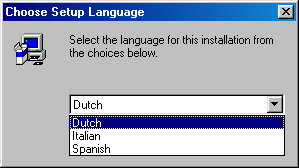
Depending on which release you are using, the installer may first ask you to select a language. This will be the language that the installer will be presented in, and the language used for text and dialogue audio in the game. Four "groups" of languages are known to exist; other releases only contain one language. These groups are:
- French, German (todo: confirm if any also include English?)
- Dutch, Italian, Spanish
- Danish, Norwegian (Bokmål text), Swedish
- Croatian, Serbain (Latin alphabet), Slovene
The setup program will ask you to close all other programs before continuing. As you are likely running this game on a computer with more than 256 megabytes of memory, this is likely not necessary. The installer then presents a EULA, which can be ignored like you were already doing. (Some of the EULA's highlights include claiming you must immediately send the game back to the now-defunct LEGO Media if you click "no" to accepting it, or that you must destroy the game the moment you do something as heinous as trying to sell it or giving it to a friend.)[a]
-
Choose Destination Location
-
Select Program Folder
Select the directory on your computer where you want to install LEGO Rock Raiders. By default, most versions will install to C:\Program Files\LEGO Media\Games\Rock Raiders on 32-bit Windows systems, and to C:\Program Files (x86)\LEGO Media\Games\Rock Raiders on 64-bit systems.[b] (Some later versions may use slightly different folder names or locations; the biggest divergence is the Japanese version, which by default installs to EIDOS\LEGO Rock Raiders within Program Files.) The next screen asks which folder in your Start menu it should place shortcuts for the game in. The default directory is LEGO Media\Rock Raiders. Both of these selections can safely be left as the default option, unless you really want to install it elsewhere; keep in mind that the game's directory can be copied to another location later. The installer warns that the game will use around 150 megabytes of space when installed;[c] again, this will likely not be an issue unless you are running it on an old computer or severely need to invest in an external hard drive.
After installing the game, the setup program may ask you to install DirectX 6.[d] If you are installing this on an older operating system (such as Windows 98) and do not already have DirectX 6.1 or higher installed, you should select yes. (DxDiag, 4.06.02.0436)
If you're running the game on a newer operating system (since Windows XP), you will likely already have newer versions of DirectX installed (between versions 9 and 12). If so you can select no (if it even offers to install); if you are on Windows 10 or higher, you will be directly bypassing DirectX anyway.
Notes
- ↑ The Polish version inexplicably gives a EULA for 3DO's Might and Magic VIII: Day of the Destroyer, making it even easier to ignore.
- ↑ Windows introduced support for 64-bit systems with certain versions of Windows XP, and Windows 11 dropped support for 32-bit systems.
- ↑ The exact number varies depending on which release is used, though most are roughly around this size. The Portuguese version, however, uses 281 megabytes, due to its streamed audio being saved at 22,050 Hz instead of 11,025 Hz.
- ↑ The Japanese version comes with DirectX 7.
References
- ↑ a b Cyrem (10 June 2012). "Rock Raiders Release Differences". Rock Raiders United. Archived from the original on 20 June 2015.