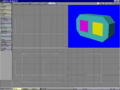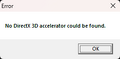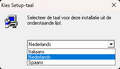Category:Non-free screenshots of Windows software
From Research Realm
| To place a file in this category, add the tag {{Non-free software screenshot|Windows}} to the bottom of the file's description page. If you are not sure which category a file belongs to, consult the file copyright tag page. If this category is very large, please consider placing your file in a new or existing subcategory. |
This category contains all non-free screenshots of computer software for Microsoft Windows.
Subcategories
This category has only the following subcategory.
Media in category "Non-free screenshots of Windows software"
The following 60 files are in this category, out of 60 total.
-
AOL choose newsgroups rtl (AO-QR).jpg 1,300 × 821; 214 KB
-
AOL choose newsgroups rtl (PC-DR) (sharper).jpg 1,568 × 980; 303 KB
-
AOL choose newsgroups rtl (PC-DR).jpg 1,120 × 702; 186 KB
-
LEGO Digital Designer 4.3.11 in Windows 10 (example pizzeria model).png 1,920 × 1,050; 924 KB
-
LEGO Print Creator calendar with custom image.png 640 × 480; 288 KB
-
LEGO Print Creator certificate 640x480.png 640 × 480; 251 KB
-
LEGO Print Creator certificate print.png 1,590 × 1,080; 200 KB
-
LEGO Print Creator invitation 640x480.png 640 × 480; 194 KB
-
LEGO Print Creator loading pcf.png 640 × 480; 163 KB
-
LEGO Print Creator poster 640x480.png 640 × 480; 308 KB
-
LEGO Print Creator start date for calender.png 640 × 480; 217 KB
-
LEGO Print Creator T-shirt 800x600.png 800 × 600; 263 KB
-
LightWave 3D 5.6 in Windows NT.png 1,024 × 768; 17 KB
-
LW5 sequence tuto - Color Texture 1.png 526 × 420; 6 KB
-
LW5 sequence tuto - example model loaded.png 1,024 × 768; 17 KB
-
LW5 sequence tuto - example model moved.png 1,024 × 768; 29 KB
-
LW5 sequence tuto - example model with textures.png 1,024 × 768; 19 KB
-
LW5 sequence tuto - Images Panel with sequence.png 526 × 413; 6 KB
-
LW5 sequence tuto - Load Image Sequence.png 1,024 × 768; 18 KB
-
LW5 sequence tuto - Modeler example.png 1,024 × 768; 11 KB
-
LW5 sequence tuto - Objects Panel with model.png 526 × 444; 6 KB
-
LW5 sequence tuto - Surfaces Panel.png 526 × 384; 10 KB
-
PnP rec.toys.lego screenshot.jpg 1,327 × 989; 275 KB
-
Rock Raiders Mode Selection (Windows 11) with dgVoodoo.png 363 × 295; 3 KB
-
Rock Raiders Setup (Windows 10) - Choose Destination Location.png 473 × 357; 15 KB
-
Rock Raiders Setup (Windows 10) - Copying Program Files (crop).png 436 × 134; 968 bytes
-
Rock Raiders Setup (Windows 10) - Copying Program Files.png 1,018 × 739; 11 KB
-
Rock Raiders Setup (Windows 10) - Electronic Registration.png 631 × 193; 5 KB
-
Rock Raiders Setup (Windows 10) - Information.png 344 × 145; 4 KB
-
Rock Raiders Setup (Windows 10) - Select Program Folder.png 473 × 357; 16 KB
-
Rock Raiders Setup (Windows 10) - Setup Complete.png 473 × 357; 15 KB
-
Rock Raiders Setup (Windows 10) - Setup.png 327 × 132; 1 KB
-
Rock Raiders Setup (Windows 10) - Software License Agreement.png 473 × 357; 5 KB
-
Rock Raiders Setup (Windows 10) - Welcome.png 473 × 357; 17 KB
-
Rock Raiders Setup (Windows 11) - Setup Complete.png 473 × 357; 15 KB
-
Rock Raiders Setup (Windows 11) - Welcome.png 473 × 357; 17 KB
-
Rock Raiders Setup (Windows 98) - Choose Destination Location.png 479 × 357; 16 KB
-
Rock Raiders Setup (Windows 98) - Copying Program Files (crop).png 315 × 109; 798 bytes
-
Rock Raiders Setup (Windows 98) - Copying Program Files.png 794 × 575; 3 KB
-
Rock Raiders Setup (Windows 98) - Electronic Registration.png 637 × 193; 5 KB
-
Rock Raiders Setup (Windows 98) - Information.png 311 × 119; 2 KB
-
Rock Raiders Setup (Windows 98) - Installing DirectX Media.png 238 × 79; 556 bytes
-
Rock Raiders Setup (Windows 98) - Question (DirectX Media).png 357 × 139; 2 KB
-
Rock Raiders Setup (Windows 98) - Question (DirectX6).png 329 × 126; 2 KB
-
Rock Raiders Setup (Windows 98) - Select Program Folder.png 479 × 357; 15 KB
-
Rock Raiders Setup (Windows 98) - Setup.png 333 × 132; 2 KB
-
Rock Raiders Setup (Windows 98) - Software License Agreement.png 479 × 357; 6 KB
-
Rock Raiders Setup (Windows 98) - Welcome.png 479 × 357; 17 KB
-
Rock Raiders Setup Error (Windows 98) - Please insert CD.png 224 × 100; 679 bytes
-
XVI32 LWO sequence affected values.png 685 × 442; 27 KB