Guide to setting up LEGO Rock Raiders
Always wanted to play Lego Rock Raiders again after all these years but getting it to work on any modern Windows seems impossible? Fear not as this page will explain step by step how to get this old game to run aswell as how to mod and overhaul the entire game!
Get the game itself
Before we start, you do need a copy of Lego Rock Raider, while you can buy from places like ebay, you can also look around online if someone archived the game with your prefered language. We don't condone privacy so it's up to you by which means you aquire the game.
Languages
The game came out in the following languages:
- Dutch (Nederlands)
- English
- Spanish (Español)
- Danish (Dansk)
- German (Deutsch)
- French (Français)
- Italian (Italiano)
- Japanese (にほん)
- Norway (Norsk)
- Swedish (Svenska)
- Portugees (Portuguese)
Alter/mod the game
This guide will later explain the options how to run the game in different ways. Below is a table and naming schema that explains what the differences are and how the guide referes to any acronyms.
| Acronym | Description | Vanilla | Improved visuals and stability | Modding | Baz's Mod |
| LRR | Lego Rock Raiders as you remembered it | X | ~ | ||
| LRRCE | Community Edition with improved stability, visuals and easy means of modding the game! | X | X | ||
| LRR Baz's | Complete overhaul of the original game, still retains the instability and original visuals but offers alot of remastered content | X |
Install Lego Rock Raiders on Windows 10/11
Assuming you have an .iso file with the game in your Downloads folder, the first step is to mount this iso file. So Windows will see it as you have a physical disc drive attached!
Double click on the .iso file:
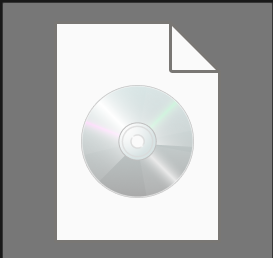
Now you'll be brought to this window:
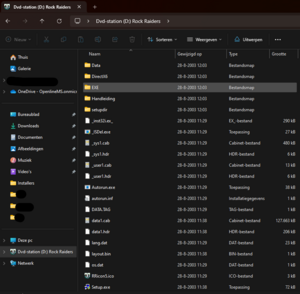
meep
