Guide to setting up LEGO Rock Raiders: Difference between revisions
mNo edit summary |
mNo edit summary |
||
| Line 193: | Line 193: | ||
This error comes because the game can't communicatie how to draw everything in game properly to Windows. The fix for this is to download the following d3drm.dll: | This error comes because the game can't communicatie how to draw everything in game properly to Windows. The fix for this is to download the following d3drm.dll: | ||
http://dege.freeweb.hu/dgVoodoo2/bin/D3DRM.zip unzip the content to the following location: | |||
C:\Program Files (x86)\LEGO Media\Games\Rock Raiders . You will be prompted to paste the dll file as an administrator. You should now have the following: | C:\Program Files (x86)\LEGO Media\Games\Rock Raiders . You will be prompted to paste the dll file as an administrator. You should now have the following: | ||
| Line 215: | Line 215: | ||
The reason for this error is that while we have Direct X Media, this came requires to also talk to Windows how to draw the 3D parts of the game. | |||
Inorder to fix this issue, dgVoodoo2 is needed, it can be downloaded here: https://github.com/dege-diosg/dgVoodoo2/releases/latest and make sure to download dgVoodoo2_xx_y.zip . The file with dbg is meant for debugging which isn't needed and may run worse. | |||
You can unpack the zip and you copy the following contents to C:\Program Files (x86)\LEGO Media\Games\Rock Raiders: | |||
* dgVoodoo.conf | |||
* dgVoodooCpl.exe | |||
* MS/x86/D3D8.dll | |||
* MS/x86/D3DImm.dll | |||
* MS/x86/DDraw.dll | |||
Make sure that your installation directory looks like this: | |||
[[File:Adding dgvoodoo2 to your installation.png|left|thumb]] | |||
We'll tweak the configuration of dgVoodoo2 by running dgVoodooCpl.exe as an Administrator (right click on the exe and click run as admin). | |||
[[File:Control panel dgVoodoo2.png|left|thumb]] | |||
The first step you must do, is to click on the .\ button. You'll see | |||
Revision as of 14:14, 11 February 2024
Always wanted to play Lego Rock Raiders again after all these years but getting it to work on any modern Windows seems impossible? Fear not as this page will explain step by step how to get this old game to run aswell as how to mod and overhaul the entire game!
Get the game itself
Before we start, you do need a copy of Lego Rock Raider, while you can buy from places like ebay, you can also look around online if someone archived the game with your prefered language. We don't condone privacy so it's up to you by which means you aquire the game.
Languages
The game came out in the following languages:
- Dutch (Nederlands)
- English
- Spanish (Español)
- Danish (Dansk)
- German (Deutsch)
- French (Français)
- Italian (Italiano)
- Japanese (にほん)
- Norway (Norsk)
- Swedish (Svenska)
- Portugees (Portuguese)
Alter/mod the game
This guide will later explain the options how to run the game in different ways. Below is a table and naming schema that explains what the differences are and how the guide referes to any acronyms.
| Acronym | Description | Recommended | Vanilla | Improved visuals and stability | Maintained | Modding | Baz's Mod |
| LRR | Lego Rock Raiders as you remembered it | X | ~ | ||||
| OpenLRR | Opensource project of Lego Rock Raiders (like OpenRCT2) | OpenLRR as it's the only maintained and faithfully continuation of the game | X | X | |||
| LRR Baz's | Complete overhaul of the original game, still retains the instability and original visuals but offers alot of remastered content | X | |||||
| LRRCE | Community Edition with improved stability, visuals and easy means of modding the game! | X | X |
Install Lego Rock Raiders on Windows 10/11
Assuming you have an .iso file with the game in your Downloads folder, the first step is to mount this iso file. So Windows will see it as you have a physical disc drive attached!
Double click on the .iso file:
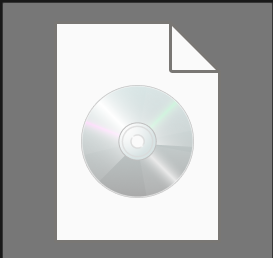
Now you'll be brought to this window. Or navigate to the drive with the RR icon.
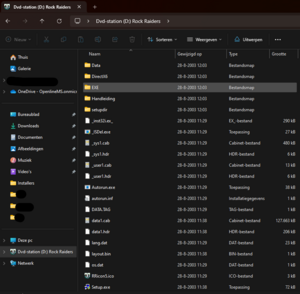
It's recommended to use the buildin installer as you will have the option to install the language of your choice. There is an Alternate installer but it lacks the option to choose a language.

Double click on Setup.exe and after running it with Administrator privileges you can choose your language of choice:
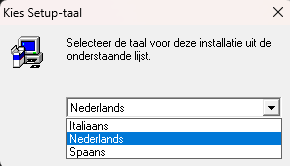
After clicking which language you want to install, a familair installer shows:

Hit Next and agree to the disclaimer. Let it install in: "C:\Program Files (x86)\LEGO Media\Games\Rock Raiders". You don't need to install Direct X Media.

You don't need to restart your system either
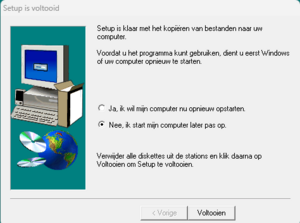
You're now brought to this window, you can remove everything except the uninstaller and Big installation. The difference is that the Big installation has a flag behind to tell Lego Rock Raiders exe to run with the best graphics ( -best). The normal installer has flags to reduce the following: ( -best -reducesamples -reduceanimation -reducepromeshes -reduceflics -reduceimages). You should end up with this in your Rock Raiders Startmenu list:
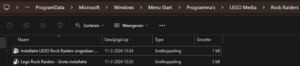
You can remove the Standard installation shortcut from your desktop aswell.
You can also right click on the Dvd-station and click on Eject as the installer is no longer needed.
This concludes how to install Lego Rock Raiders in your language of choice on Windows 10/11.
How to run Lego Rock Raiders on Windows 10/11
This paragraph will start from a fresh installed Lego Rock Raiders installation directory and each issue that arrises will be explained and a fix will be provided. Continue reading futher to fix additional parts of the game. After getting Lego Rock Raiders to work, you can choose to make additional copies of the game installation directory and change the game by modding. It's definitly worth your time to play OpenLRR aswell as the other options.
To start the game, simply double click on Lego Rock Raiders - Big Installation (it's suggested to rename it to Lego Rock Raiders).
Missing d3drm.dll
First time launching you'll get this error in your language where you're missing d3drm.dll.
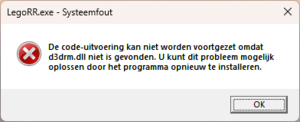
If you get the message that the program may not be correctly installed, you can click on cancel/on the red cross as we're going to fix it ourselfs!
This error comes because the game can't communicatie how to draw everything in game properly to Windows. The fix for this is to download the following d3drm.dll:
http://dege.freeweb.hu/dgVoodoo2/bin/D3DRM.zip unzip the content to the following location:
C:\Program Files (x86)\LEGO Media\Games\Rock Raiders . You will be prompted to paste the dll file as an administrator. You should now have the following:

Try running the game again.
No DirectX 3D accelerator could be found
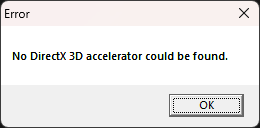
The reason for this error is that while we have Direct X Media, this came requires to also talk to Windows how to draw the 3D parts of the game.
Inorder to fix this issue, dgVoodoo2 is needed, it can be downloaded here: https://github.com/dege-diosg/dgVoodoo2/releases/latest and make sure to download dgVoodoo2_xx_y.zip . The file with dbg is meant for debugging which isn't needed and may run worse.
You can unpack the zip and you copy the following contents to C:\Program Files (x86)\LEGO Media\Games\Rock Raiders:
- dgVoodoo.conf
- dgVoodooCpl.exe
- MS/x86/D3D8.dll
- MS/x86/D3DImm.dll
- MS/x86/DDraw.dll
Make sure that your installation directory looks like this:
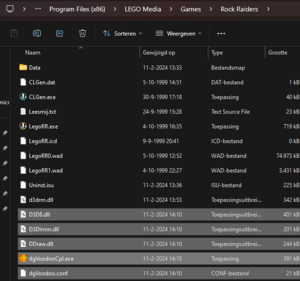
We'll tweak the configuration of dgVoodoo2 by running dgVoodooCpl.exe as an Administrator (right click on the exe and click run as admin).
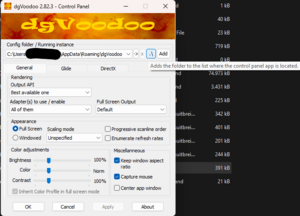
The first step you must do, is to click on the .\ button. You'll see
